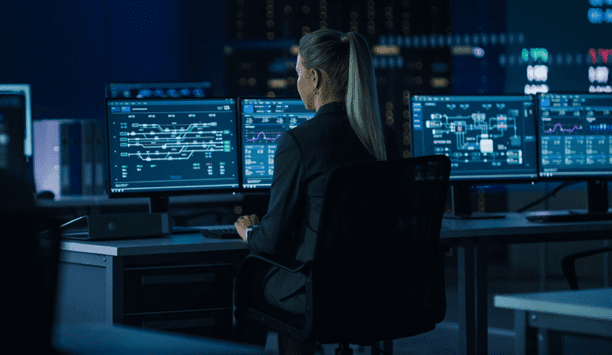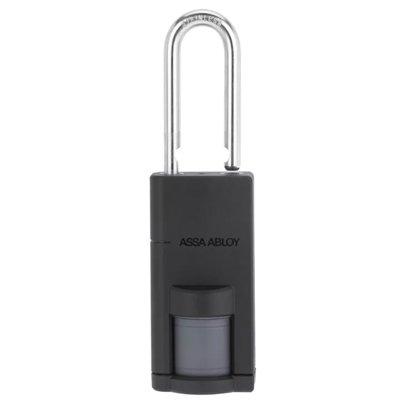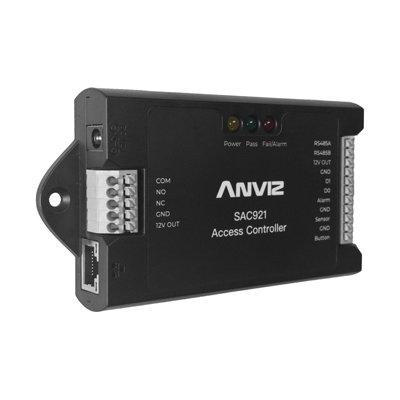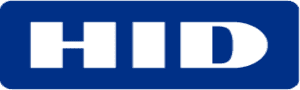Featured white papers
How To Lower Labor Costs When Installing Video Surveillance
DownloadAre You Ready For An On-Site Emergency?
DownloadUnderstanding Key Control Systems And Best Practices
DownloadUnderstanding All-In-One Solutions
DownloadSecuring Data Centers: Varied Technologies And Exacting Demands
DownloadVSS - Top 4 Questions To Get You Started
DownloadTop 7 Trends To Watch In The Physical Security Industry
DownloadEssential Data Security Strategies For Healthcare
DownloadThe Key To Unlocking K12 School Safety Grants
DownloadHoneywell GARD USB Threat Report 2024
DownloadPhysical Access Control
DownloadThe 2024 State Of Physical Access Trend Report
DownloadThe Security Challenges Of Data Centers
DownloadTotal Cost of Ownership for Video Surveillance
DownloadAccess Control System Planning Phase 1
DownloadHow To Lower Labor Costs When Installing Video Surveillance
DownloadAre You Ready For An On-Site Emergency?
DownloadUnderstanding Key Control Systems And Best Practices
DownloadUnderstanding All-In-One Solutions
DownloadSecuring Data Centers: Varied Technologies And Exacting Demands
DownloadVSS - Top 4 Questions To Get You Started
DownloadTop 7 Trends To Watch In The Physical Security Industry
DownloadEssential Data Security Strategies For Healthcare
DownloadThe Key To Unlocking K12 School Safety Grants
DownloadHoneywell GARD USB Threat Report 2024
DownloadPhysical Access Control
DownloadThe 2024 State Of Physical Access Trend Report
DownloadThe Security Challenges Of Data Centers
DownloadTotal Cost of Ownership for Video Surveillance
DownloadAccess Control System Planning Phase 1
DownloadHow To Lower Labor Costs When Installing Video Surveillance
DownloadSearch for products
Search from our vast range of products (41,206)Featured products
Editor’s picks

The security marketplace has its share of buzzwords, which are words or phrases that become popular and widely used in a specific industry. Buzzwords can be useful for conveying complex ideas quickly,...

The artificial intelligence revolution in physical security has arrived, transforming how we protect people, assets, and infrastructure. From smart buildings that automatically adjust access protocols based on real-time threat assessments to healthcare facilities using AI-enhanced video analytics for patient safety, these technologies are reshaping the industry landscape. But with this transformation comes a new era of regulatory oversight that security professionals must navigate carefully.&nb...

Digital access control has well-known benefits over traditional security, of course, but also costs attached to each stage of its lifetime. However, these costs are not fixed. Many factors – including building size, shape, type, location, national regulations and more – impact affordability and efficiency calculations. Crucially, the type of access solution a business selects – wired or wireless – impacts total operating costs, including during installation, running, an...

A software platform designed to centralize and manage various physical security systems within an organization used to be called a PSIM (physical security information management) system. Generally speaking, however, the PSIM term has fallen out of favor because the systems were seen as expensive and difficult to manage. The phrase has been replaced by command-and-control, referring to software that combines access control, video surveillance, intrusion detection, and other systems into a unified...

Editor
Round table discussions

2025 is likely to see further advancements in artificial intelligence, with potential impacts on various aspects of society, including the security industry. The new year will also require security professionals to adapt to changing market conditions and devel...

The security marketplace has its share of buzzwords, which are words or phrases that become popular and widely used in a specific industry. Buzzwords can be useful for conveying complex ideas quickly, but they can also be misused or misunderstood. Within a spe...

By all accounts, technology development is moving at a rapid pace in today's markets, including the physical security industry. However, market uptake of the newest technologies may lag, whether because of a lack of clear communication or not enough education...
Latest videos
-
 Remote Guarding Video Series Part 1: Overview and Basics.
Remote Guarding Video Series Part 1: Overview and Basics. -
 Remote Guarding Video Series Part 5: Future and Technology
Remote Guarding Video Series Part 5: Future and Technology -
 Remote Guarding Video Series Part 4: Partner to Law Enforcement
Remote Guarding Video Series Part 4: Partner to Law Enforcement -
 Remote Guarding Video Series Part 3: Benefits and High Value
Remote Guarding Video Series Part 3: Benefits and High Value -
 Remote Guarding Video Series Part 2: System Design
Remote Guarding Video Series Part 2: System Design -
 OPTEX REDSCAN Mini Series Protects The Londoner Hotel
OPTEX REDSCAN Mini Series Protects The Londoner Hotel -
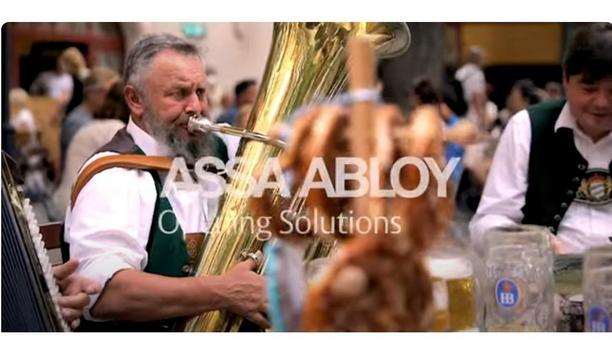 Hofbräuhaus In Munich relies On eCLIQ
Hofbräuhaus In Munich relies On eCLIQ -
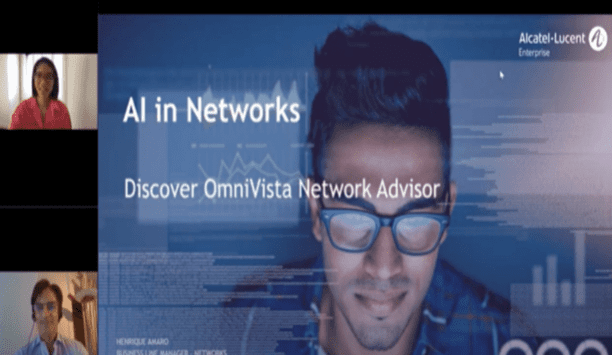 What Alcatel-Lucent OmniVista Network Advisor Can Do For Network Infrastructure
What Alcatel-Lucent OmniVista Network Advisor Can Do For Network Infrastructure -
 Time Challenge: Installation Of Battery Powered Aperio Cylinder
Time Challenge: Installation Of Battery Powered Aperio Cylinder
Case studies
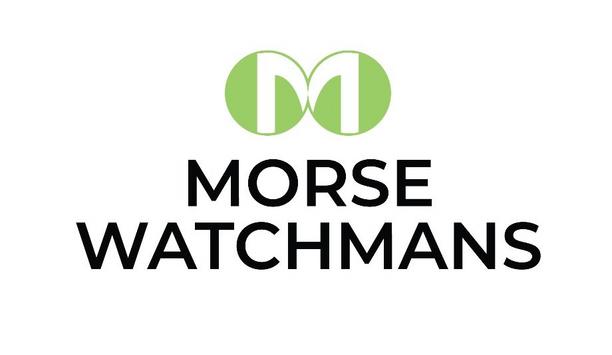
In 1899, the Texas Legislature authorized the formation of the Southwest Texas State Normal School, which opened in San Marcos four years later. At the time, the school’s mission was to prepare Texas public school teachers. Still, over the years, it has undergone several expansions and name changes to reflect its evolution into the major multi-purpose university Texas State has become. San Marcos campus From its humble beginnings located in a single building, Texas State’s original San Marcos campus has grown to cover a 485-acre campus home to 267 buildings and an additional 5,038 acres of recreational, instructional, farm, and ranch land. The university added a second campus in Round Rock, which has grown from 15 temporary buildings to a 101-acre campus with state-of-the-art facilities. Need for electronic key control Texas reviewed its policies and determined the necessity of implementing electronic key control Texas State’s student population has kept pace with its physical expansion, growing from 303 in 1903 to more than 35,546 in 2013. This marks the university's 16th consecutive year of enrollment growth. Anticipating continued physical and population growth, Texas reviewed its policies and determined the necessity of implementing electronic key control systems in sensitive areas. Given its size, as many as 85 of these systems could potentially be needed as part of this initiative. Challenges faced Texas State was faced with a particularly challenging growth-related issue in September 2013, as its freshman enrollment surged to more than 5,000. Like many universities, Texas State requires its freshmen to live on campus, which it sees as a tool for retention. That policy seems to be working, with approximately 80 percent of freshmen living on campus technically returning for the following semester. Student accommodation The university has pursued an aggressive construction campaign to accommodate the growing number of on-campus residents. Every two years, a new residence hall complex is built to house approximately 600 additional students, and a third new housing complex will be built this fall. In all, Texas State spent more than $190 million on new or renovated buildings, and more construction is planned for the foreseeable future. Key management policies The decision was made to update key management policies and practices to make them more efficient and effective With a large number of individuals requiring access to so many facilities, the university recognized that key management had the potential to become a high-risk issue and determined to become proactive in reducing that risk. Maintenance staff members would often reach for the key to a particular building they needed to access, only to find it was already checked out. They would then be forced to go through the time-consuming – and frustrating – process of determining who had the key last and tracking that person down to retrieve it. The decision was made to update key management policies and practices to make them more efficient and effective. Solution: KeyWatcher Touch To combat these problems and increase the security and effectiveness of its key management, Texas State charged its University Police Department and other stakeholders with undertaking an extensive review of the available options for key management systems on the market. This exhaustive process involved gathering research from printed materials and online research, having discussions with current customers of the various vendors, and listening to on-site presentations from the companies under consideration. After it reviewed key control cabinets and systems, Texas State chose KeyWatcher Touch from Morse Watchmans. Key features The main factors that led Texas State to choose KeyWatcher Touch systems were its robust feature set and competitive pricing. The school was also impressed by Morse Watchmans’ receptiveness to its specific needs – a six-digit user ID, for example – and ability to implement changes quickly. Access to support was also a main consideration, so Texas State appreciated that the system was produced domestically by a company with a 130-year history. Implemented at housing and services The department also operates a facilities service group consisting of 110 full-time employees and a staff Of the KeyWatcher systems to be implemented, the largest number were to be deployed for Texas State’s Department of Housing and Residential Life, which provides housing and services to approximately 7,000 residents in 25 facilities. The department also operates a facilities service group consisting of 110 full-time employees and a staff of 170 building paraprofessionals. Enterprise management "Because of the personnel changes the department experiences on an annual basis, the system’s enterprise management capability has been a valuable feature, as have its robust reporting capabilities," says Kyle Estes, Texas State’s Associate Director of Housing Facilities Services. "Having keys available in each residence hall for use by maintenance staff has made the department more efficient and reduced their liability; staff no longer need to carry multiple master keys across campus for different buildings." Employee accountability “Because the system automatically generates a log of who has each key, we’ve been able to establish much better employee accountability for key usage,” Estes says. “The ability to set a maximum duration that each key can be checked out and to receive alarms when that limit is exceeded has eliminated the problem of having keys unnecessarily checked out and as a result inaccessible when someone needs them.” Ease of use and centralized management The ease of use and centralized management features provided by the system’s network All KeyWatcher Touch systems deployed at Texas State are connected to the university’s network and interface with its card access and email systems. The ease of use and centralized management features provided by the system’s network capabilities have streamlined the once cumbersome process of generating reports and reviewing incidents. "One particular feature, the ability to access the system from anywhere, has made the system even more effective," Estes says. A test case As one of the earliest adopters of KeyWatcher Touch, the Housing and Facilities Department served as a test case of sorts for the system. Based on the success the department has had, combined with its continued rapid growth and expansion, Texas State University’s 85-system implementation is ongoing. As more systems are added, expansion will be a consideration moving forward, but Estes doesn’t anticipate that being a problem. Reliable system “We’ve found that expanding these systems is fairly easy and doesn’t involve time-consuming processes that could delay implementation of key management for particularly sensitive areas,” Estes says. “Overall, the system has been very reliable, and the support staff has been very responsive and regularly available to help resolve the very few minor issues we’ve encountered promptly.” The University of Texas expanded its KeyWatcher Touch systems in 2015, 2017, 2018, 2020, and 2021. Key watcher touch features Vibrant 7” touchscreen. Modular, customizable design. Easy-to-use interface. KeyFind – locate the key you need. Key reservations. KeyAnywhere – return keys to any system. Patented SmartKey system. Full scalability. True touch software New access control-style interface. Extensive and detailed reporting options. Flexible, email/SMS-capable notifications. Easy-to-read color reports (including PDFs). Schedule reports to email automatically. Automatically sync changes. Profiles – easily assign user access. “We’ve been especially happy with the KeyWatcher’s access and reporting capabilities, and the system’s reporting tools make reviewing events and issues incredibly simple,” said Kyle EstesAssociate Director of Housing for Facilities Services Texas State.
Read moreCompany in profile
Increase your online visibility and get found by relevant security professionals.